+ The map in my browser window got messed up and I have error messages. How do I (best) reset IMS in the browser?
Sometimes a map may seem to take a little extra time to display and a user may try clicking extra times
to "get it to go". These actions interrupt ongoing processes. A glitch or interruption in a connection
may also cause a problem. Hitting a browser's "refresh" button will only make matters worse.
The best way to reset the browser and re-initialize the map is by pressing control (Ctrl) and the F5 key.
This action will clear your browser of stalled processes and cached data.
+ Why do my browser's "back" and "forward" buttons not work in IMS applications?
We advise IMS users not to use the "back" and "forward" buttons within browsers. This causes errors in the application. If needed, there is a
"Last Extent" button (a dark, left-facing arrow  ) in the IMS toolbar which returns users to a previous view.
) in the IMS toolbar which returns users to a previous view.
 ) in the IMS toolbar which returns users to a previous view.
) in the IMS toolbar which returns users to a previous view.
+ Are all layers viewable at all times? -or- Why don't some layers appear until one zooms in?
No, not all data layers are visible at all times. The data layers are scale-dependent. The presence of a small "spyglass" icon  in a gray box under the "Layers" section of the IMS application will indicate that that layer is scale-dependent—i.e., viewable only at either at a zoomed-out regional extent or a zoomed-in local scale.
Individual wells are viewable when the scale is reduced to 1:500,000 and well type groupings disappear at that scale. Topographic maps are viewable at 1:100,000; the SAMB orthophotography is viewable at 1:48,000.
in a gray box under the "Layers" section of the IMS application will indicate that that layer is scale-dependent—i.e., viewable only at either at a zoomed-out regional extent or a zoomed-in local scale.
Individual wells are viewable when the scale is reduced to 1:500,000 and well type groupings disappear at that scale. Topographic maps are viewable at 1:100,000; the SAMB orthophotography is viewable at 1:48,000.
+
When I click on a well to get further information using the "identify" tool  ,
why are there sometimes multiple records?
,
why are there sometimes multiple records?
There are two possible reasons:
- there may be more than one episode of drilling (e.g., original drilling, drill deeper, workover, etc.) for a given well, resulting in the return of separate header data records for each episode of drilling; or
- because the pixel (spatial) tolerance for the display of the well locations on this map may be set too low, multiple wells in close proximity to each other may not be distinguished in the retrieval of the data and multiple data records may be retrieved. By further zooming in to an area, you can see the spatial separation among wells, and "identifying" an individual well is likely to retrieve only a single well record.
+ If I have (technical) issues in viewing the maps, how do I best report the situation?
Send an e-mail message with "IMS" in the subject line to our webmaster
(webmaster@wvgs.wvnet.edu) and provide the following information about your issue:
- What web browser and version are you using?
- How do you connect to the Internet (dial-up modem, DSL, cable modem)?
- What is the name of mapping application (and address) you are using?
- When did this problem occur (e.g., date and time of occurrence)?
- Were you using any specific IMS tool when the situation happened?
- What were you trying to do?
+ What projection is used for the map?
Based on reporting methods when the data were entered into the database, well location data in the database may have been entered and
stored as either NAD 83 UTM zone 17, NAD27 UTM zone 17, or latitude-longitude.
The IMS mapping application is projected and displayed in the ArcGIS software as NAD83 UTM zone 17.
+ What does the "Gas and Oil Wells" layer actually show?
A well symbol appears on the interactive map for every completed and permitted well for which
we have data in our oil and gas well database. The symbols indicate the well type for the wells,
i.e., gas, oil, combination, dry, service, or other (including permitted wells).
+ How often is the IMS well information updated?
Well data are retrieved from the database in real-time.
Several staff work on the database daily, and the updates are dynamic.
+ Can I get data for all WV wells from this IMS?
This application provides access to all completed and permitted wells for which there are data in the
WVGES oil and gas well database. Currently, the database contains information on more than 144,000 wells,
going back to the late 1800's. However, we do not claim to have all well locations—just wells
we know about at this point in time.
Well header data are provided for download into EXCEL from the IMS using the
"Select"  ,
"Buffer"
,
"Buffer"  , and
"Identify"
, and
"Identify"  buttons on the toolbar. More extensive data for individual wells can be viewed via "Pipeline-Plus" by clicking
on an API number in the results window which appears when using one of the buttons mentioned above.
buttons on the toolbar. More extensive data for individual wells can be viewed via "Pipeline-Plus" by clicking
on an API number in the results window which appears when using one of the buttons mentioned above.
 ,
"Buffer"
,
"Buffer"  , and
"Identify"
, and
"Identify"  buttons on the toolbar. More extensive data for individual wells can be viewed via "Pipeline-Plus" by clicking
on an API number in the results window which appears when using one of the buttons mentioned above.
buttons on the toolbar. More extensive data for individual wells can be viewed via "Pipeline-Plus" by clicking
on an API number in the results window which appears when using one of the buttons mentioned above.
+ Can I get to wireline/e-logs, core photos, production data, and other well information from the IMS?
Yes. From a zoomed-in extent on the map, use the "Identify" tool  to highlight a particular well and click on
the API hyperlink that comes up in the pop-up window. While the record that comes up in "Pipeline-Plus" will
display some of the data available for a specific API number, it also provides hyperlinks to all of the well
data available in "Pipeline", the presence of scanned or digitized e-logs, the availability of other scanned data,
and the location of the well on a map.
The data available in "Pipeline" includes well locations, completion/owners data, pays/shows/water,
tops and thicknesses of identified stratigraphic units, monthly and annual production data reported since 1979,
the availability of geophysical logs and samples/cores, and plugging information.
to highlight a particular well and click on
the API hyperlink that comes up in the pop-up window. While the record that comes up in "Pipeline-Plus" will
display some of the data available for a specific API number, it also provides hyperlinks to all of the well
data available in "Pipeline", the presence of scanned or digitized e-logs, the availability of other scanned data,
and the location of the well on a map.
The data available in "Pipeline" includes well locations, completion/owners data, pays/shows/water,
tops and thicknesses of identified stratigraphic units, monthly and annual production data reported since 1979,
the availability of geophysical logs and samples/cores, and plugging information.
 to highlight a particular well and click on
the API hyperlink that comes up in the pop-up window. While the record that comes up in "Pipeline-Plus" will
display some of the data available for a specific API number, it also provides hyperlinks to all of the well
data available in "Pipeline", the presence of scanned or digitized e-logs, the availability of other scanned data,
and the location of the well on a map.
The data available in "Pipeline" includes well locations, completion/owners data, pays/shows/water,
tops and thicknesses of identified stratigraphic units, monthly and annual production data reported since 1979,
the availability of geophysical logs and samples/cores, and plugging information.
to highlight a particular well and click on
the API hyperlink that comes up in the pop-up window. While the record that comes up in "Pipeline-Plus" will
display some of the data available for a specific API number, it also provides hyperlinks to all of the well
data available in "Pipeline", the presence of scanned or digitized e-logs, the availability of other scanned data,
and the location of the well on a map.
The data available in "Pipeline" includes well locations, completion/owners data, pays/shows/water,
tops and thicknesses of identified stratigraphic units, monthly and annual production data reported since 1979,
the availability of geophysical logs and samples/cores, and plugging information.
+ Can I search for specific wells?
Yes. To search for wells meeting your specified criteria from a few selected data fields, click on the
"Pipeline-Plus" link above the map and then the "Well Header Data Search".
You can then view well data (in "Pipeline") or you can select hyperlinks to scanned (or digitized) wireline logs,
core photos, sample or core descriptions, plats or completion reports that you can view or download.
+ I've seen wells on the map with numbers in the 30,000's, 50,000's, 70,000's, etc. What do numbers this high mean?
These are typically pre-permitting (i.e., pre-1929) wells.
Check the description of our permit-numbering series using the following link:
http://www.wvgs.wvnet.edu/oginfo/pipeline/series.html.
+ I know of an oil and gas well in my area and see that the location is not correct on the IMS map. Should I report this, and how do I do so?
Please let us know of any corrections that would improve the quality of our data; include the API number.
You can send information to us at info@wvgs.wvnet.edu .
+ Why do some of the 7.5 minute quad names in the data record have an asterisk (*) after the name? What does this mean?
The asterisk indicates that the 7.5' quad name is estimated (or calculated) from a 15' (1:62,500-scale) location for the well. Typically, these are older wells for which we only have less-precise 15' locations; while these locations have not been converted to 7.5' scale, we did calculate the 7.5' quadrangle in which the wells are likely to exist.
+ Where can I get a detailed definition of terms that are used in the data record?
Check this web page http://www.wvgs.wvnet.edu/www/services/servogdt.htm for descriptions.
+ Do you have other oil and gas-related interactive maps?
Yes. Check these applications on our website:
- Appalachian Tight Gas Reservoirs (http://ims.wvgs.wvnet.edu/ATG/) — six selected tight gas plays in West Virginia and Pennsylvania
- Geology of the Marcellus Shale (http://ims.wvgs.wvnet.edu/MAR/) — selected maps of geological interest for gas exploration and development of this formation in West Virginia
- PTTC Selected Unconventional Gas Resources (http://ims.wvgs.wvnet.edu/PTTC/) — selected historical and relatively recent Trenton-Black River, coal bed methane, and non-vertical wells for seven states in the Appalachian Basin
- Regional Geology of the Trenton-Black River Formations (http://ims.wvgs.wvnet.edu/TBR_ver3/) — multi-faceted resource assessment model of the Ordovician Trenton-Black River formations in New York, Ohio, and West Virginia
+ Do you have any other oil and gas well data available?
Yes, our oil and gas well database (WVGES publication DDS-5:
WVGES Oil and Gas Well Data for West Virginia), which is updated periodically, can be purchased.
More information is available at: http://www.wvgs.wvnet.edu/www/news/datacd_20090301.htm
Data Disclaimer . . .
DISCLAIMER REGARDING THE RELEASE OF DATA AND USER REQUIREMENTS
The West Virginia Geological and Economic Survey (WVGES) makes basic data available to the public from its computerized databases on mineral resources
under the following conditions:
- We believe the data in the WVGES computer databases to have been generated and assembled with a high degree of professionalism, accuracy,
and precision for the purposes for which they were originally intended. In this context, "data" refer to numerical and textual data
(such as in the "Pipeline" application), digital data (such as .las files), digital images (such as digital photographs), scanned records
(such as completion reports), and spatial data (such as shapefiles). Some data have been compiled from other sources and the WVGES accepts no responsibility
for any inaccuracies in those data. Therefore, we cannot and do not, either implicitly or explicitly, guarantee the accuracy, precision, or completeness of the data.
- Neither the WVGES nor its staff members are liable or responsible for any damage or loss resulting from the use of the databases or from inaccuracies contained
in the databases.
- These data are provided as a service to the State of West Virginia through the WVGES for the purpose of research and development efforts. Final use of these data is
the sole responsibility of the user.
- We encourage you to report any problems, inconsistencies, or errors noted in using these data to the Computing Services Program, so that we can correct them and
provide even better service.

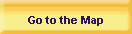 Page last revised: December 22, 2010
Page last revised: December 22, 2010