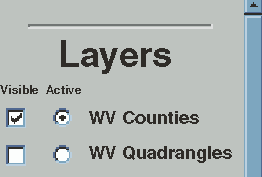button on the tool bar. The Legend shows the symbols used for displayed layers ("Visible" layers) only. Turn layers on or off by checking the "Visible" boxes and then clicking the
button on the tool bar. The Legend shows the symbols used for displayed layers ("Visible" layers) only. Turn layers on or off by checking the "Visible" boxes and then clicking the  button at the top of the Layer list. Select a layer to be active (so you can use identify, query tools, etc) by clicking on the "Active" circle next to the layer.
button at the top of the Layer list. Select a layer to be active (so you can use identify, query tools, etc) by clicking on the "Active" circle next to the layer.